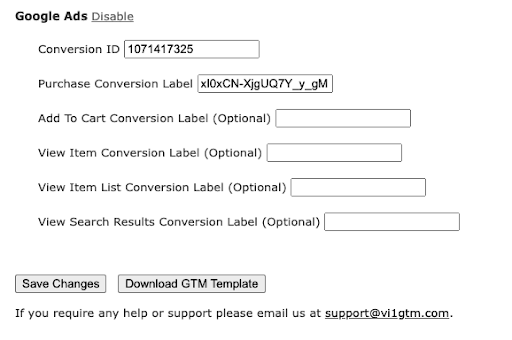Sign into your Google Ads Account and click on the spanner/wrench in the top right of the screen – in some cases, this is labeled as “TOOLS AND SETTINGS”.
Click on “Conversions” in the “Measurement” section.
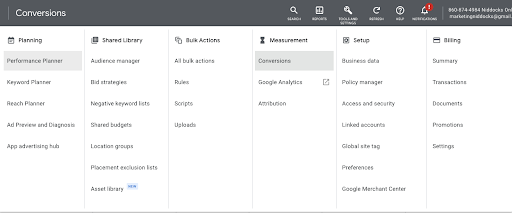
Click on the conversion that you would like the ID and Label for (usually this is for the Purchase action).
Expand the Tag Setup section.
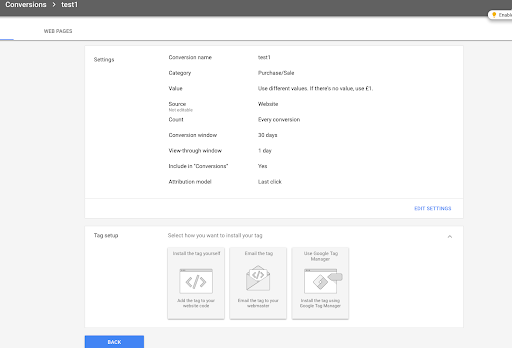
Click on “Use Google Tag Manager”, the Conversion ID and Conversion Label can be found there.
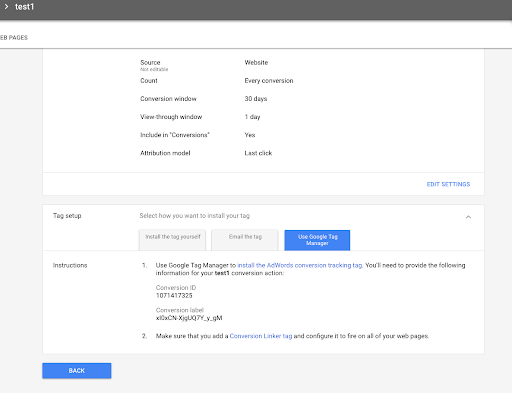
Once you have the Conversion ID and Conversion Label, you can paste these into our app in the Google Ads section as shown below, press save changes, and then if required you can click on Download GTM Template and upload the changes to your Google Tag Manager container.